Dimplex Electric Fireplace Troubleshooting Guide [Updated 2022]
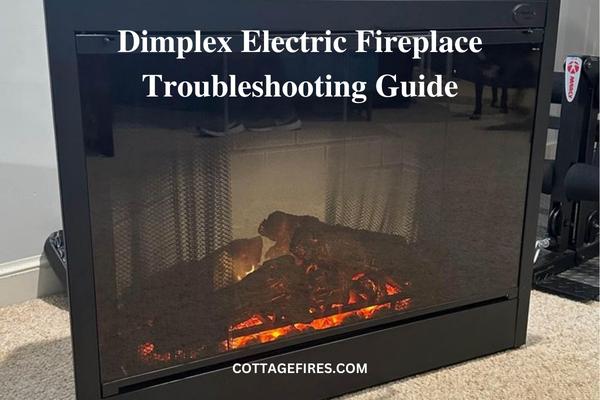
Facing some troubleshooting issues with your Dimplex electric fireplace? Keep reading my troubleshooting guide written below. They are one of the most realistic electric fireplace.
You will not only get easy and durable solutions but also will fall in love with your Dimplex electric fireplace all over again!
7 Dimplex Electric Fireplace Troubleshooting
Some of the most common Dimplex electric fireplace troubleshooting issues are –
- The flames stop working,
- The fan of your Dimplex electric fireplace is not working,
- The heater gets locked out,
- You face some error codes,
- Need to reset your Dimplex electric fireplace,
- Thermostat problems,
- The remote control doesn’t work.
I have discussed and written down the solutions to all these issues below.
Make sure you stick to the end of this article to get your awesome Dimplex electric fireplace working again.
Dimplex Electric Fireplace Flames Stopped Working
Flames are the essence of an electric fireplace, right? So, below I have written the causes due to which your Dimplex electric fireplace flames have stopped working completely.
They are –
- Some wires may have gotten loose,
- Defective flicker motor of your Dimplex electric fireplace,
- The LED driver board has gone faulty.
Now, the solutions which get rid of these issues thoroughly are –
- Verify if the wiring has become loose and fix the loose wiring,
- Repair and if need be, replace the defective flicker motor or LED driver board.
Remember – Seek professional help for solving these issues once and for all.

Fire Fan is not working.
Below written are the reasons why the fire fan/blower fan of your Dimplex electric fireplace stops working.
They are –
- Wiring has been worn out or damaged,
- The furnace filter of your model has become dirty, causing the capacitor to stop performing its function.
- Heater motor has gone defective or faulty.
Solutions to these issues are –
- Verify if the wires appear to be in healthy condition and in case they are, unplug your Dimplex electric fireplace for a few minutes and then plug it back in. This sometimes helps reset the blower motor, washing away all the heater issues.
- Clean up the air filters delicately which will allow air to circulate freely so no pressure builds up on your blower and causes further issues.
- Replace the capacitor if the blower fan keeps making an irritating humming sound even while getting power.
- In case, a humming sound is not at all produced by the blower even when receiving power, then it’s a clear indication that the entire motor has gone defective and needs to be replaced.
Now, you won’t be facing any issues after following these steps and everything will be perfect with your Dimplex electric fireplace again.
Dimplex Heater Locked
When you face this issue of your Dimplex heater getting locked then here are the possible reasons for it.
The child lock might have been enabled knowingly or by mistake. PIN lock may have been enabled on your Dimplex electric fireplace.
These are the ways for you to reset or unlock your Dimplex heater –
Disable the child lock by pressing the back button and the button together on your dimplex heater for three seconds or some more.
Disable the PIN lock by these steps –
1. Pressing the menu button and selecting the ‘unlock’ button,
2. Enter the PIN code which was used and your heater will reset.
Yes, your room will start getting warm and cozy again now!
Dimplex Error Codes
This is an issue that you can come across if you have been using your Dimplex electric fireplace for a while. The LCD panel shows an error code(s) that causes a hindrance in the adjustment of temperature or timer on your Dimplex electric fireplace model.
Let us see the error codes due to which heat gets blocked from your Dimplex electric fireplace. They are –
- E1 – This error code means there’s an open/closed circuit in the PCB and temperature sensor.
- E2 – Indicates open/closed circuit in PCB and temperature sensor, copper tube, etc.
- E4 – Points out that the internal water container has become full. In this case, WATER DRAIN is to be referred to.
- E22 – Indicates a fault in component thermistor hardware.
- E30-34 – These mean that a component(s) has overheated.
- E40 – This means there’s an issue in the internal serial communications.
- E41 – Refers to a faulty heating element(s).
- E50 – Shows detection of an open window,
- E52 – Points out that the heat output has been disabled,
- E53 – Is displayed when an issue of time loss server surfaces.
- E54 – Indicates failure in the detection of the occupancy sensor.
- E55 – Refers to an unknown error (contact support immediately after. this code appears)
- E60 – Means an issue in the wireless communication module of your Dimplex electric fireplace.
- E61 – Signifies an error in the hub connection.
Now, let’s have a look at the steps which will resolve all these error codes. They are –
- Unplug your Dimplex electric fireplace. Leave it be for 5-10 minutes.
- Plug it back in and check if any error code is displayed or not.
- In case you have been using your Dimplex electric fireplace without a break, you may face some error codes here and there. But, if they do not disappear, contact customer care and make them aware of the issues you are facing.
- It might be even necessary to replace some parts of your Dimplex electric fireplace.
That’s all! With some help of your own and some help from professionals will ensure that the error codes disappear.
Resetting Dimplex Heater
When you face this issue, then simply follow the steps written below which help you reset your Dimplex heater and you will start feeling the warmth again!

Steps to Follow are –
First, turn off the Dimplex electric fireplace.
Then, grab a grip for better and easier functioning.
Find the location of the heater and unscrew the two screws present on each side of the heater.
Now, lift the loosened cover of the heater by holding the heater from both sides.
You will then notice a reset button on top of the heater.
It is advised that you use a screwdriver (insulated) to push this reset button until you hear a clicking sound.
Finally, you have reset your heater and now screw it back on and then turn on your Dimplex electric fireplace.
These steps will remove the previously locked heater and if it doesn’t, please seek out the help of professionals.
Dimplex Thermostat Troubleshooting
This is a tricky issue as it has multiple problems which cause it. Let’s discuss the Dimplex thermostat troubleshooting issues one by one.
Problem 1 – Uncommon or blank LCD screen of your Dimplex electric fireplace.
Solution –
- Verify that the thermostat has been completely installed.
- Confirm that the power is connected to the fuse or the circuit breaker securely.
- See if the Dimplex heater of the model you have purchased has a switch of its own. In case it does, turn it ON if it is off.
Problem 2 – The LCD on the bottom pane starts blinking aggressively.
Solution –
In this scenario, keep yourself away from any buttons for at least about 16 seconds or some more.
This will be enough for the display to return to the “current temperature mode” on its own, resolving this issue 100%.
Problem 3 – Temperature settings are frozen.
Solution –
Adjust and bring the temperature range within 5 to 35 degrees Centigrade.
Hooray! You have successfully defeated all the Dimplex thermostat troubleshooting issues.
Dimplex Fireplace Remote Not working
The possible causes for this issue are –
- You have not operated it properly,
- Disturbance arose due to an outside radio frequency source,
- Battery or batteries may have died from your remote control.
- The initialization of the remote control may not be done with your Dimplex electric fireplace.
- Buttons or other parts may not function or might be broken.
- Broken remote receiver.
Now, the solutions for the above issues are –
- The proper and smooth operation of the remote control. (Refer to the manual provided by the manufacturer)
- Check if any interference is there of the outside radio frequency and report to them to cut it out.
- Replace the dead battery or batteries.
- Initialize your remote control by –
- By turning on the power supply through the service panel.
- Find and access the manual controls and turn on the main power switch.
- Press the “ON” button there for 5 seconds or slightly more.
- Finally, click the “ON” button on your remote control. This will ensure the synchronization of the remote and transmitter.
- Replace the damaged parts or your remote control itself, if necessary.
- Repair or if need be, replace the remote receiver as well.
Cleaning Dimplex Heater: Easy Steps
Cleaning your Dimplex heater is very necessary but at the same time easy too!
I have some excellent steps for you which will make the task of cleaning the Dimplex heater fast and fun!
Removing the dust, dirt, and debris by cleaning your Dimplex electric fireplace is pivotal.
You can do it by –
- Turn off your Dimplex electric fireplace before starting the cleaning process.
- In case you have used the heater of your model currently, let it sit for a while and cool down completely before you start touching it.
- Now, the front cover of the heater is to be removed with care and safety.
- Then vacuum the area, softly, which will take away all the built-up dirt, and debris.
- After all these steps, turn your Dimplex product on and enjoy the freely and smoothly generated heat.
Conclusion
Although you might face some issues with your Dimplex electric fireplace model, all of them can be taken care of rather simply.
Be aware of the issue to take care of it precisely and periodically clean the Dimplex heater for better heating.


